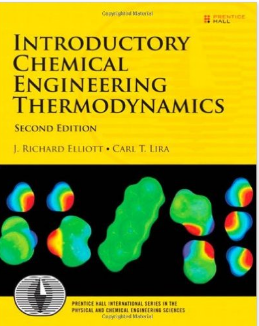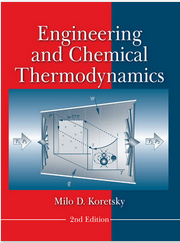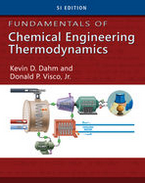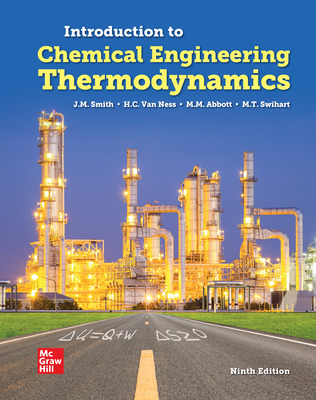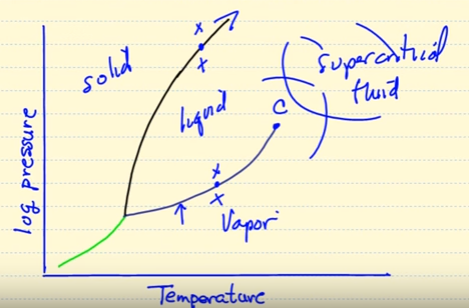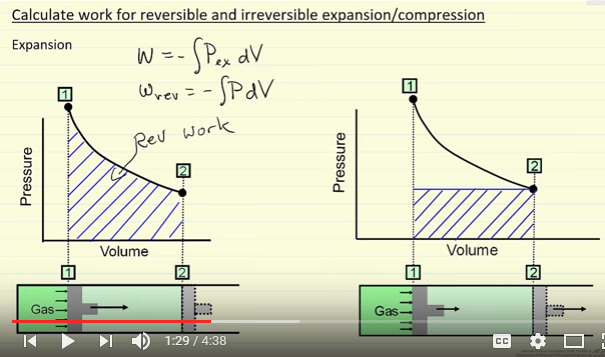You are here
Thermodynamics
Send feedback about this page to Dr. John L. Falconer (University of Colorado Boulder) or Dr. Jonathan Verrett (The University of British Columbia). This screencast describes the thermodynamic resources.
Syllabi, schedules, course notes
- University of California Berkeley: syllabus
- University of Colorado Boulder: Syllabus, schedule, and an all-inclusive digital Microsoft OneNote notebook that uses active learning and a flipped classroom. It contains class notes, ConcepTests, pre-class assignments, recommended screencasts and simulations, homework problems (and solutions), and sample exams (with solutions). Contact LearnChemE@gmail.com to obtain access.
- Introduction to computational thermodynamics (MIT): A short course designed to introduce key concepts in computational thermodynamics to chemical engineers.
Textbooks
Screencasts
- LearnChemeE (University of Colorado Boulder): More than 400 short screencast videos for thermodynamics, including examples problems, introduction to topics, software tutorials, exam review problems, and explanations of how to use diagrams.
- Michigan State University: Screencasts organized by the Elliott and Lira textbook
Interactive Simulations
- Interactive simulations (thermo 1, thermo 2) (University of Colorado Boulder): More than 100 interactive simulations, 42 of which play directly in browsers; the rest can be run with a free CDF player plug-in.
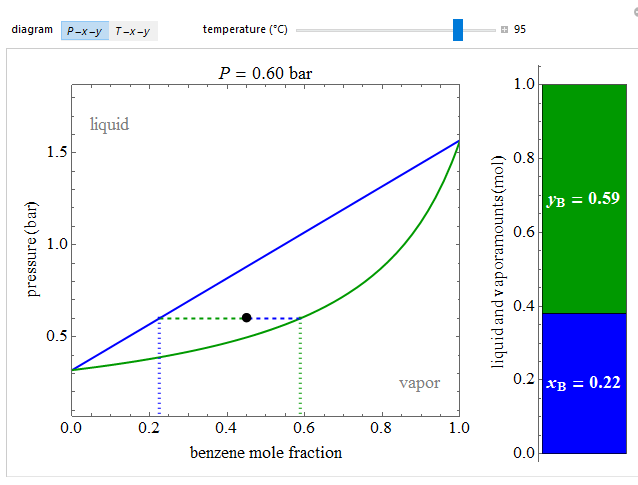
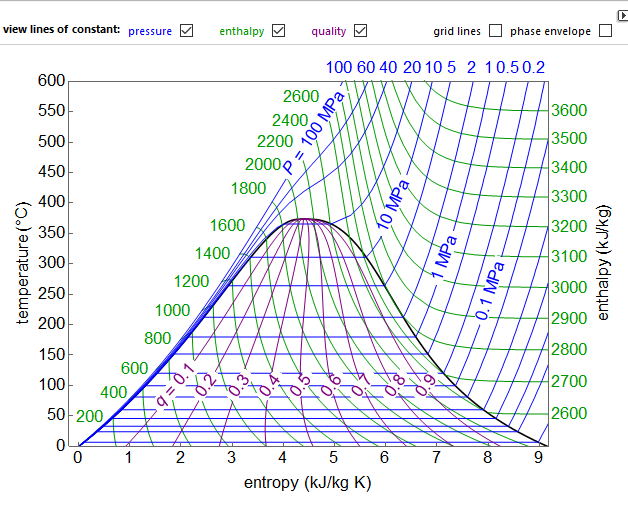
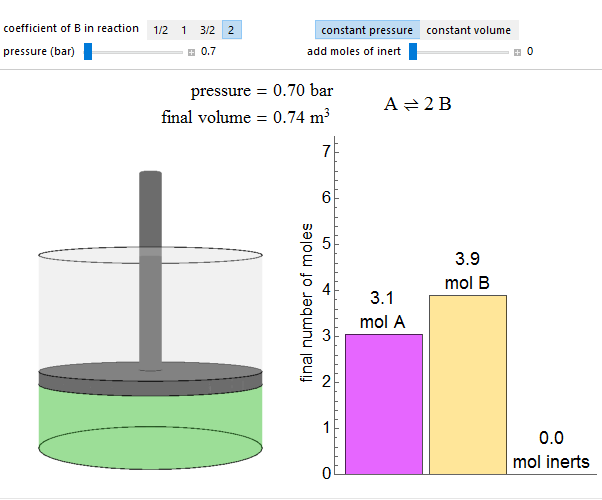
- Quiz simulations (University of Colorado Boulder): 17 simulations that use a step-by-step procedure in which feedback is provided after the user inputs their solution.
- Zero energy cooling chamber (Lehigh University); Python-based simulation for evaporative cooling
- Vapor-liquid equilibrium virtual laboratory (University of Colorado Boulder): simulated laboratory to determine parameters to fit vapor-liquid equilibrium data
- Digital experiments (University of Colorado Boulder): Nine browser-based digital experiment (Adiabatic flash, Adiabatic gas expansion, Calorimeter, Ranque-Hilsch Vortex tube, Chemical Equilibrium, Reverse Osmosis, Single-effect evaporator)
Interactive Self-Study Modules
- Self-study modules (University of Colorado Boulder): 48 modules that include introductory screencasts (with questions), ConcepTests, interactive simulations, quiz simulations, list of equations and important points, example problem screencasts, and a summary.
Thermodynamics ConcepTests
Multiple-choice conceptual questions for use in class with student response systems (clickers)
- LearnChemE Instructor Resources (University of Colorado Boulder): More than 1,175 thermodynamics ConcepTests. Contact LearnChemE@gmail.com to obtain access.
- AIChE Concept Warehouse (Tufts University) Conceptests for most chemical engineering core courses.
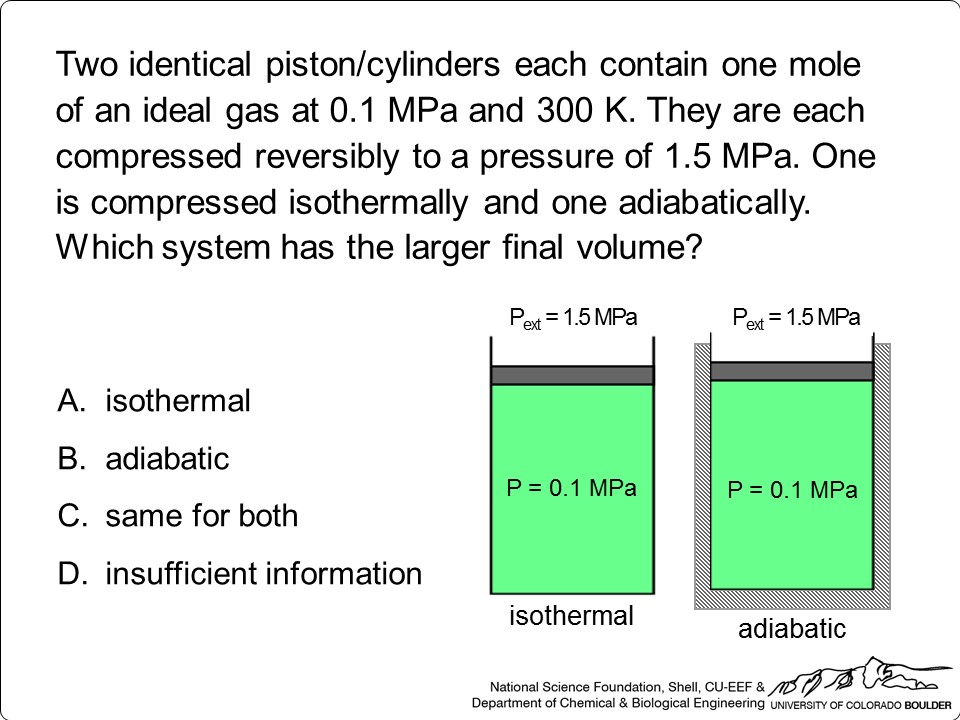
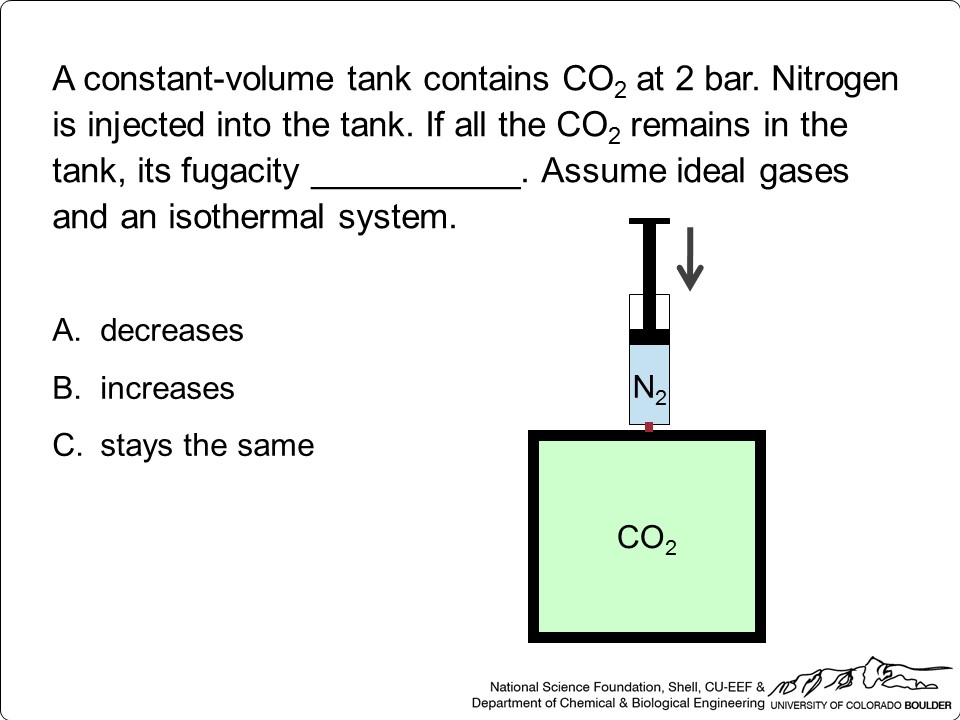
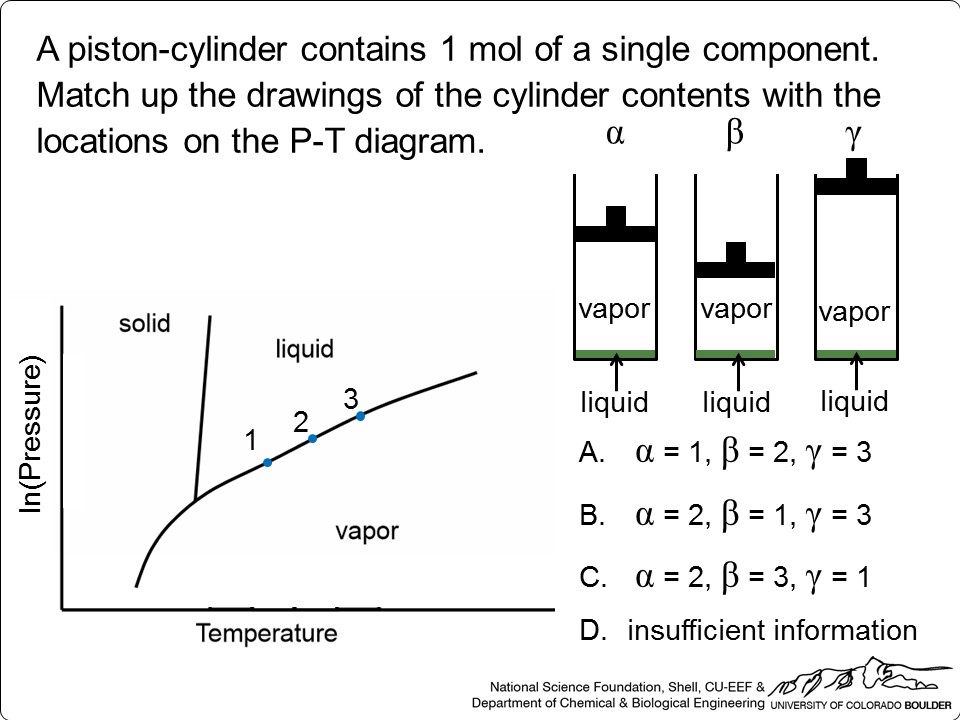
Software
- Thermodynamics spreadsheets (Michigan State University): Uses Excel and Peng-Robinson equation of state for single components and mixtures.
- Polymathplus Solves ODEs, linear equations, and nonlinear equations. Screencasts demonstrating Polymath use can be found here.
- Chemical Engineering AppSuite HD (University of Alabama): A phone app that contains thermophysical property data, steam tables, a period table, units converters, and equation of state solvers. Available for $0.99 US.
- Steam tables: spreadsheets with built-in interpolation and screencasts that explain how to use steam tables
Useful thermodynamics links
- Education Resources Information Center (ERIC) US Department of Education: Database of educational articles
- NIST Chemistry WebBook: extensive thermochemical and thermophysical property data
- Wikipedia
- Encyclopedia of chemical engineering equipment (University of Michigan)
- Design projects for Thermodynamics (West Virginia University)
- Modules applying thermodynamics to fuel cells
Theme by Danetsoft and Danang Probo Sayekti inspired by Maksimer